8. Multi-Framework Cross-Mapping
By linking your policies to an active framework, you gain automatic visibility into how many policies reference each framework. You can link policies to one or multiple frameworks, allowing seamless cross-mapping across different compliance and security standards.
Once the links are marked as "completed" in the framework, it indicates that the framework is fully integrated with the policies, ensuring complete traceability and optimal alignment with framework updates.
When a linked framework is updated, notifications in the Policies Manager will alert you to review and adapt the affected policies, maintaining compliance and consistency across all active frameworks.
Automatic linked
When a framework is imported from the Policies section, the link between the framework and policy is automatically created, so you don’t need to take any additional action. Simple and efficient.
To view the link:
-
Go to your policy.
-
Navigate to the relevant section.
-
Click on the Link button.
Note: The number inside the green circle represents the total number of links to one or more frameworks.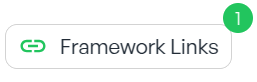
-
In the drawer that opens, you will see the link(s).
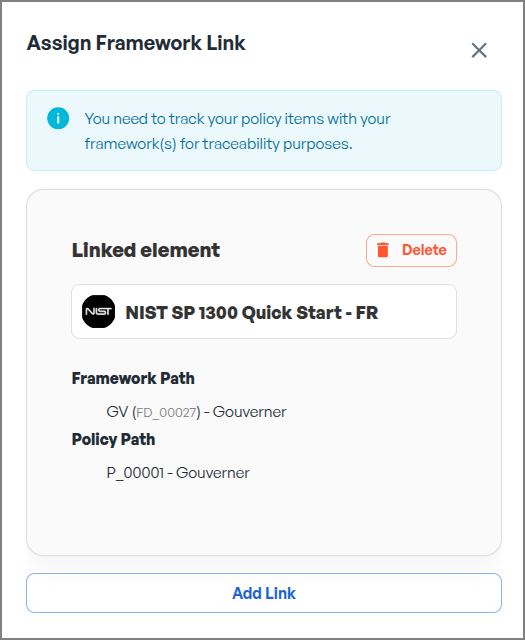
Remove a link
If you need to remove a link, such as when merging categories or restructuring, the process is simple:
- Go to your policy.
- Navigate to the relevant section.
- Click on the Link button.
In the drawer that opens, you will see the existing links.
-
Click on the link you want to remove.
-
Click "Delete".

The link will be removed.
Create a link
You may want to create a new link for various reasons, such as adding a missing link, modifying links, or linking to additional frameworks to track progress across multiple frameworks.
To add a link:
- Go to your policy.
- Navigate to the relevant section.
- Click on the Link button.
In the drawer that opens, follow the prompts to create a new link.