3. Create a Single Policy
For organisations with unique requirements, CSFaaS enables the creation of custom policies tailored to specific business practices, compliance mandates, or risk management strategies.
This flexibility ensures your policies align closely with organisational goals, operational needs, and regulatory expectations, while remaining adaptable to a changing environment.
Quick Reminder
Information security policies can be categorised into three main types:
Program Policies
High-level directives that establish the organisation’s security programme.
Issue-Specific Policies
Focused on addressing specific security concerns, such as email usage or access control.
System-Specific Policies
Provide detailed guidance on the security requirements for individual systems.
CSFaaS supports all these types of policies, offering flexibility to create, edit, and manage policies that suit your organisation’s structure and needs.
Steps to create a single policy
-
Navigate to the Policies section.
-
Click on + within the green circle located in the top-left corner of the policy list..

-
Select “Add New Item”.
-
A drawer will appear.
-
Go to the “Single Policy” section.
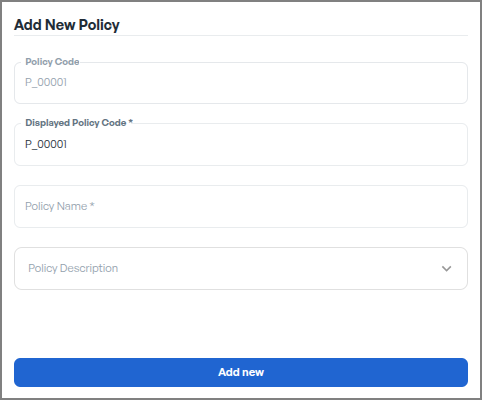
- Fill the requested information
- Displayed Policy Code: A unique identifier for the policy to ensure traceability and easy reference.
- Policy Name: A clear and descriptive title for the policy to define its purpose at a glance.
- Policy Description: A detailed summary of the policy’s objectives, scope, and key elements.
- Click the “Add new” button at the bottom of the drawer – and that’s it!