2. Demand Process without Workflow Enforced
Workflow
When the demand workflow is not enforced, managing a demand is straightforward. Once a demand is created, it can be completed as required, without mandatory approval steps.
The workflow stages and their corresponding demand statuses are as follows:
New Demand Created
A demand is initiated when the user clicks the "New Demand" button.

-
Status becomes:
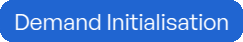
Request for Complementary Information
If additional details are required, the demand status updates to reflect the need for more information.
-
Status becomes:

Information Provided by Requester
When the requester submits the necessary information, the demand status updates accordingly.
-
Status becomes:

Demand Marked as Completed:
Once all required actions are finalised, and no further updates are needed, the demand is marked as completed.
-
Status becomes:

Further Information
For detailed steps, refer to the following sections of this documentation.