10. Delete a control
To delete a Control
-
Navigate to the control you wish to delete.
-
Click on the **three vertical dots **on the control card.

-
Select “Delete Control” from the dropdown menu.

-
Confirm Deletion
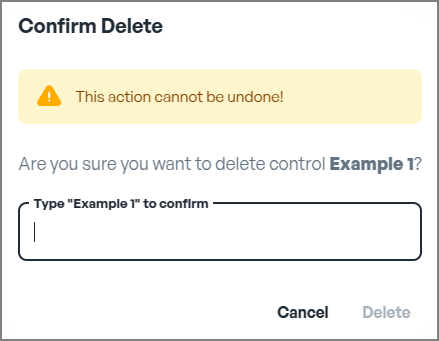
Your control is deleted.
To delete a Control
Navigate to the control you wish to delete.
Click on the **three vertical dots **on the control card.

Select “Delete Control” from the dropdown menu.

Confirm Deletion
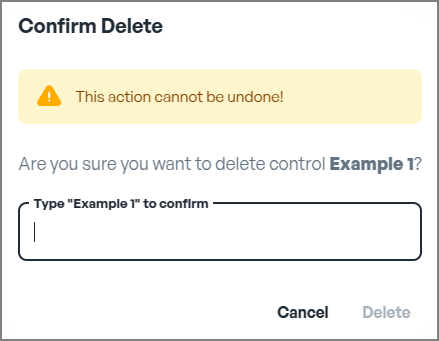
Your control is deleted.