3. Automatic Tailoring Options
While you may have selected an automatic option when creating your framework, CSFaaS offers you the opportunity to change your tailoring level.
Changing Your Tailoring Level
To modify your tailoring level, follow these steps:
Select your tailoring level
To adjust your workspace's feature set, follow these steps:
-
Access Workspace Settings
- Click on the settings gear icon and select Workspace Settings.
-
Navigate to the "Framing" Section
- Within Workspace Settings, locate and select the "Framing" section.
-
To adjust Your Tailoring Level
-
Click on the "Automatic Tailoring" button.

-
Select the desired feature configuration (Minimal, Standard, Optimal)
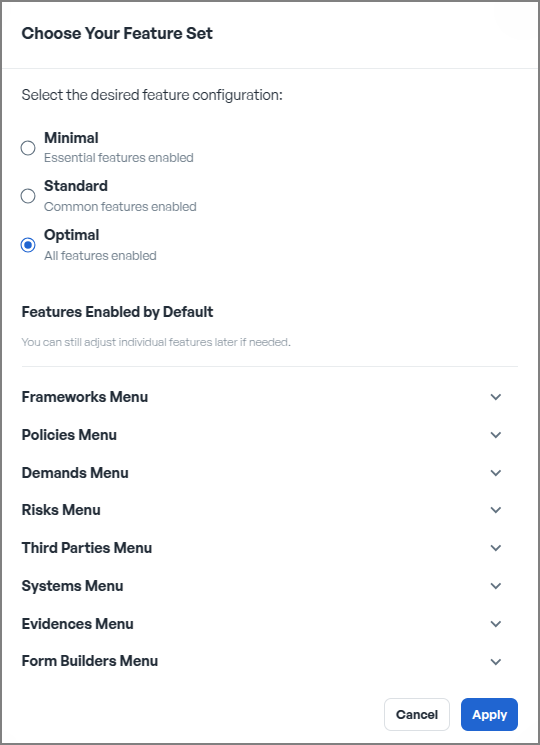
-
Your workspace will now be adjusted to match your selected tailoring level.