1. Third Parties Management Interface Overview
To access the system management interface, navigate to the “Third Party” option in the global menu. This will display a list of all systems registered in your environment.
The default page is read-only. To work on a specific system, click the "Edit" button for the desired Third Party.
Each Third Party is presented as a front card, which can be expanded by clicking on the dropdown menu icon.
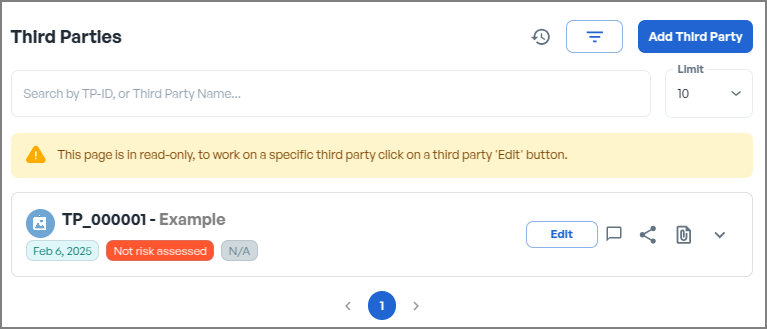
The card displays the following key information:
- Third Party Reference: A unique identifier for the system within CSFaaS (e.g., SYS-000001).
- Third Party Name: Displayed next to the reference (e.g., Example, etc).
- Registration date: The date the third party was added to the system.
- Risk Assessment Status: Indicates the current status of risk evaluation for the system (ex: Not risk assessed)
- Third Party Tier level: Highlights the operational status of the system (ex: N/A).
Additionally, you can:
- Add comments: Provide notes or context related to the third party’s management activities.
- Upload Evidence: Attach supporting documents or evidence as needed.
- Expand the Dropdown Menu: Access detailed information about the third party by expanding the card.