8. Link Control to Frameworks
Linking a control to a framework category or subcategory is crucial for ensuring alignment between your organisation's controls, policies, and the selected framework.
This connection allows you to track the control’s progress at the framework level, offering clear visibility into your organisation’s adherence to framework requirements while strengthening overall compliance and consistency.
There are two ways to link a control to a framework:
- Automatic Linking from Parent Categories (Recommended for Consistency)
- Manually Linking a Control
Automatic Linking from Parent Categories (Recommended for Consistency)
When creating a control, select the "Apply Links From Parent" button.
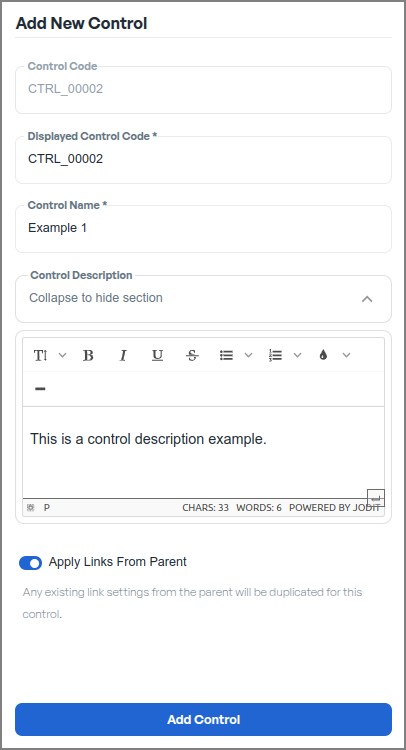
This option automatically inherits the existing framework links from the parent category or subcategory, ensuring uniformity across controls while reducing manual effort.
2. Manually Linking a Control
If a control requires a customised framework mapping, you can manually link it to one or more frameworks:
-
Navigate to the control you want to link.
-
Open the control details panel by clicking the arrow to expand the control information.
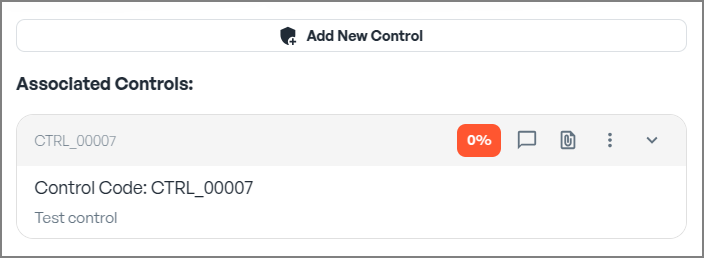
This will display the Control Properties section, where you can manage framework mappings and other settings.
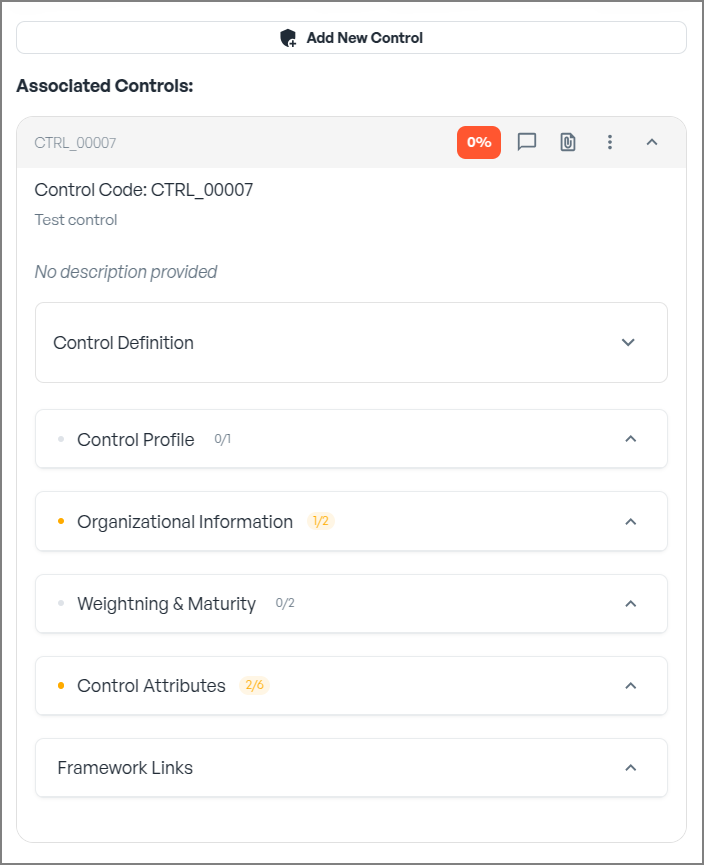
- Click on “Framework Link” section.
- Click on “Add New Framework Link”.
- Select a framework from the list.
- Choose the appropriate category or subcategory within the framework.
- Click on “Add Link” to finalise the process.
- Repeat the process to link the control to any additional frameworks if needed.
Monitoring and Alignment
Once a control is linked to a framework, its association will be visible within the relevant frameworks, allowing you to** track progress and ensure continuous compliance**.
By maintaining this alignment, your organisation can streamline security governance, monitor control effectiveness, and improve adherence to cybersecurity standards over time.