1. Initial Setup
Upon creating a new workspace, you have been prompted to select a default feature set. This initial choice served as a foundation, but it's flexible; you can modify these settings through the workspace settings menu to better suit evolving requirements
By configuring settings within this section, you ensure that only pertinent modules are active, thereby streamlining your workflow and enhancing efficiency.
Initial Setup
To adjust your workspace's feature set, follow these steps:
-
Access Workspace Settings:
- Click on the settings gear icon, then select Workspace Settings.
-
Navigate to the "Framing" Section:
- Within the Workspace Settings, locate and select the "Framing" section.
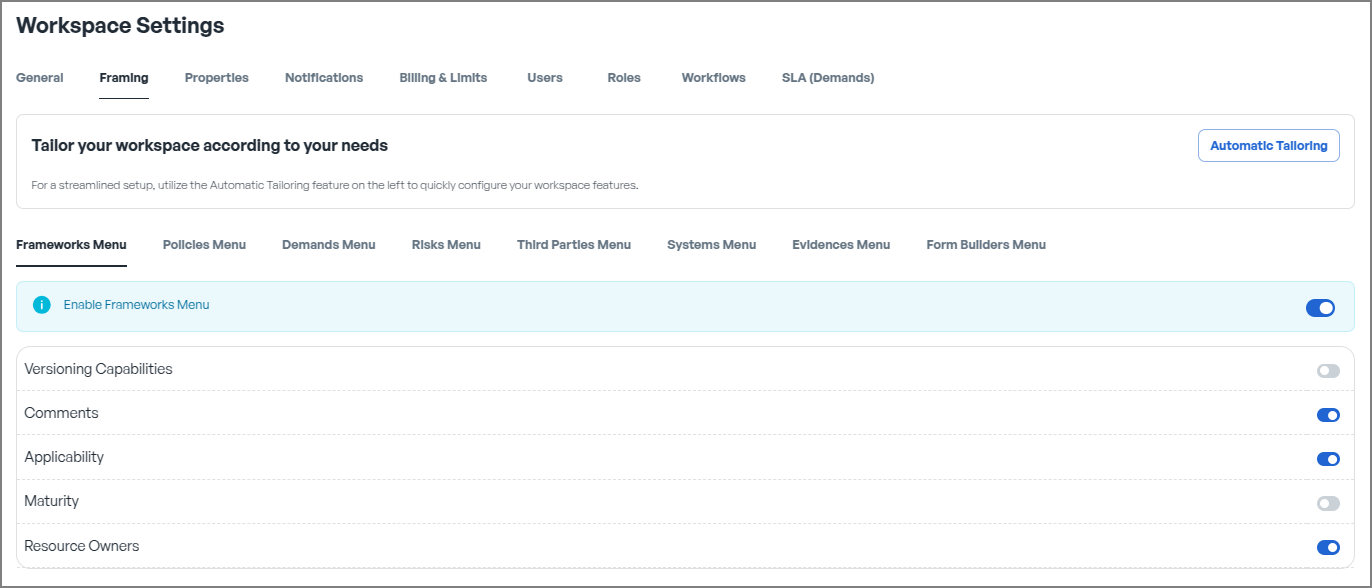
Tabs in the Framing Section
The Framing section consists of eight tabs, each corresponding to a menu within CSFaaS:
- Frameworks Menu
- Policies Menu
- Demands Menu
- Risks Menu
- Third Parties Menu
- Systems Menu
- Evidences Menu
- Form Builders Menu
Each tab provides unique customisation options, enabling you to fine-tune the functionality and interface of these menus according to your organisational requirements.
Specify your desired settings to tailor the workspace features to your needs.