1. Key Features of the CSFaaS Evidence Manager
Overview
By leveraging the Evidence Manager, your organisation can ensure all necessary documentation is readily available and properly linked to relevant processes. This enhances transparency, supports compliance efforts, and facilitates efficient collaboration among team members and external partners.
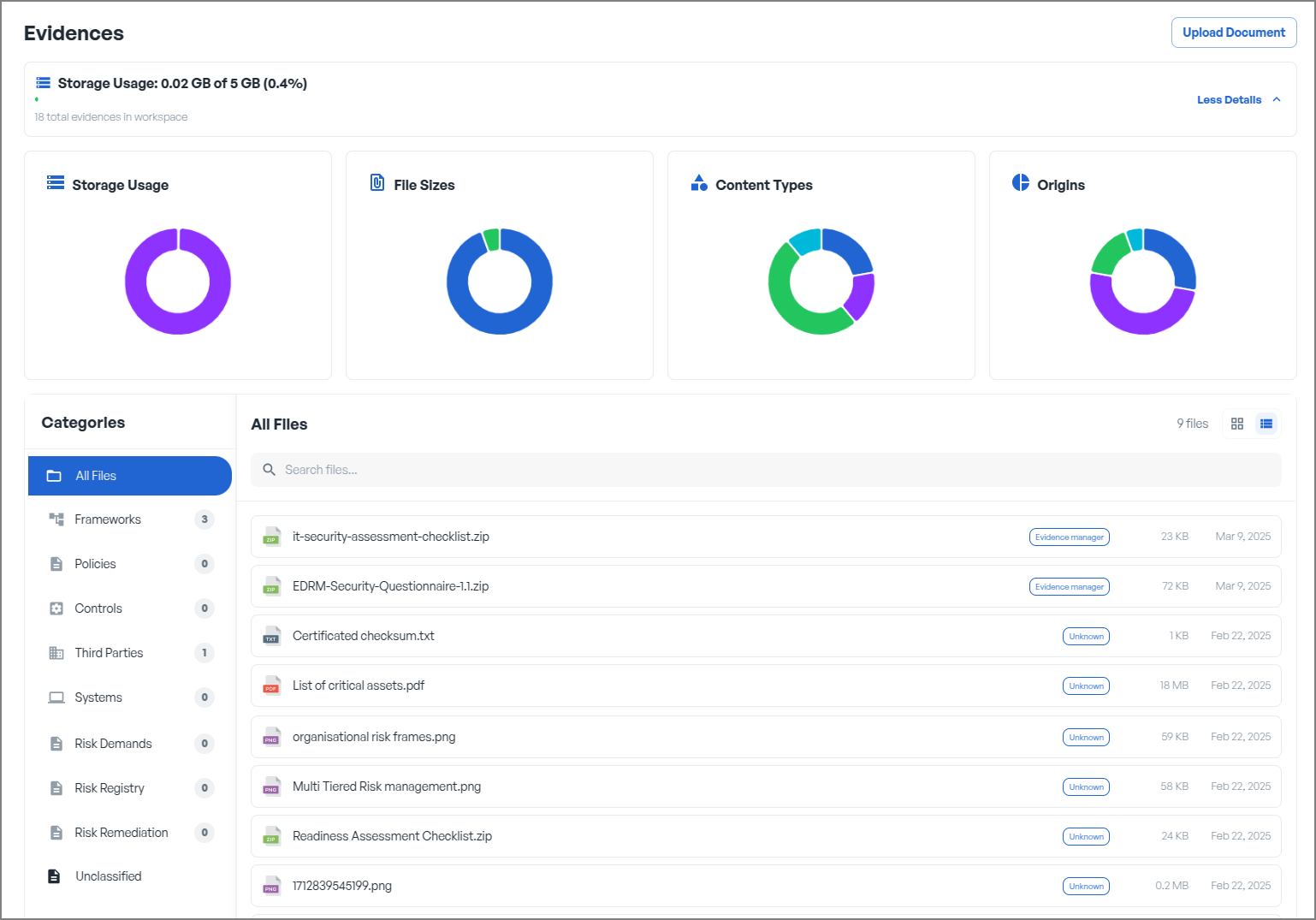
Centralised Evidence Repository
Store and manage all your evidence documents in one secure location for easy retrieval and reference.
Contextual Attachment
Attach relevant evidence directly to specific frameworks, policies, risk assessments, remediation plans, third-party records, and system records, ensuring all stakeholders have access to necessary documentation. Examples of evidence types include audit reports, assessment checklists, compliance certificates, and screenshots.
Easy Upload and Management
Upload evidence files in various formats and manage them efficiently with intuitive tools for organisation and categorisation. You can upload new media at any time by dropping them into the media library screen or browsing files. Supported formats include JPEG, PNG, SVG, TXT, PDF, MP4, ZIP, and other image, video, and audio formats.
Formats such as JPEG, PNG, SVG, TXT, PDF, and MP4 are viewable within the internal Evidence Manager viewer.
Document Information and Traceability
For each uploaded file, detailed information is available, including creation date, creator, status, linked modules (such as frameworks, risk assessments, remediation plans, third-party records, and system profiles), and file size. Each file is also assigned a unique ID, making it fully traceable and easy to reference.
Interface management
Tailor your evidence view by selectively removing default columns (ID, Name, Created at, Size (MB), Status, Created by, Origin) to reduce clutter and highlight the most relevant information.
Search Filtering options
Enhance your search experience with flexible filtering options. Choose specific columns, input keywords, and apply a range of operators to refine your queries and quickly pinpoint the evidence you need.